5 iOS emulators for PC
IOS emulators are something that gives you the advantage to use the applications of apple in windows without changing the hardware system. Moreover, if you are willing to get an experience of the user interface of iOS then you can use the iOS emulators. The best thing about them is that you can play mobile games like PUBG and Pokémon Go on your PC.
Apart from this if you are a developer then also it can be of great use to you. There a lot of iOS emulators available over the web , so picked up top 5 emulators for PC.
The best thing about them is that they are free to use. And some of them provide trial period which can be used to check out the functions of them.
Benefits of using iPhone Emulators for PC
The usage of iPhone emulators for PC can provide you a number of advantages.
Some of the advantages are as follows:
- · You can use iPhone emulators for testing apps before their release
- · Using an iPhone emulator, you can experience the user interface of iPhones or iPads
- · They give you access to use iOS apps on different platforms
5 iPhone Emulators for PC
So here is the list of the best iPhone emulators which would give you access to use iOS apps on a Windows PC. Reading this article till end will help you to get the experience of iOS on a Windows PC. Here the list is as follows:
1- iPadian
First on the list of 5 iPhone emulators for PC hits the iPadian. It is considered to be one of the best and widely used iPhone emulator for PC. It is easily available for Windows PC. It gives you access to experience iOS user interface on your Windows PC screen. One thing which you might face is that you will be unable to access apps from the App Store.
But the best thing is that iPadian gives you access to an inbuilt store which has all the apps available over the App Store of iOS. Following are the steps which you can use to download and install iPadian into your PC:
- Simply download iPadian from here
- · Now tap twice on the file downloaded from above link
- · Proceed by following the instructions shown on the screen of your PC
- · This will result in the successful installation of iPadian on your Windows PC. Now you can follow these steps to run iOS apps on your PC
- · Simply open iPadian from the desktop app and head on to the section of App Store. Here you can find the apps available on the App Store of iPhone. You can simply download and install them in order to get the experience of iOS on Windows PC or laptop
2- Appetize.io
Appetize is also one of the most preferred iPhone emulators for PC. It is widely used because of its ease of use. Finding the solution for a particular app is made quite simple by this emulator. You just need to upload your particular app and follow the instructions to get the solution.
Apart from this, Appetize is a web browser based iPhone emulator for PC. Moreover, Appetize can be used for free as well as it has premium plans too. Buying a premium plan will help you to get access to all of its premium features. It comes packed with great features like you can use Appetize for the testing phase of apps. Apart from this, you can also use it to embed apps in particular websites over the web.
3- Ripple
Now, third on the list of 5 iPhone emulators for PC hits the Ripple. If you are looking for an iPhone emulator which could provide you a smooth experience, then this might become your ideal choice. As discussed above, Appetize is a browser-based iPhone emulator. Similarly, Ripple works as an extension which can be added to chrome.
Ripple is one of the best application used for testing HTML5 and cross-platform mobile applications. Moreover, it eliminates the need of going through a complicated process. The best thing about Ripple is that it is completely free to use. Also, you can change the device without restarting the iPhone emulator which you are using on your Windows PC.
4- TestFlight
Another best iPhone emulator for PC is named as TestFlight. It became so successful and popular that now the official company Apple owns it. It is used by Apple to test the apps before launching them. Moreover, you can consider it as the best iPhone emulator recommended by Apple for the testing phase of the apps.
The best thing about this iPhone emulator is that it is completely free and supports multiple versions of apps. This includes app support for iOS, tvOS, watchOS, and iMessage. The only problem which you might face while its usage is the setup is comparatively tough as compared to the others. Apart from this, it also needs to create an App store distribution profile.
Remoted iOS Simulator for Windows
Another popular iPhone emulator to test applications or experience iOS on Windows PC is Remoted iOS Simulator for Windows. This emulator is made by keeping in mind the ideas and needs of a developer. It has been connected with Microsoft.
You can check out the official site of Microsoft which has documentation available over the web. The user interface of this emulator is quite simple and smooth. It also holds a toolbar above all. It has shortcuts to Home, settings, lock, and screenshot. By heading on to settings, you can also enable the functionality of Touch ID.








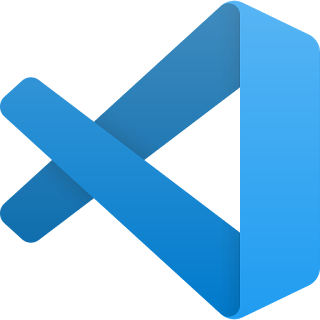

Comments
Post a Comment